Lock Folder without installing Software Trick:
Protect your files without installing a software for it.Some time you need to hide your files but now a days everyone know how to view hidden files in windows.This post(tutorial) will explain you how to lock and hide your files that cannot be accessed by someone else. it will need password to view the files.
Your Privacy guaranteed and you don't need to worry for your files.You can apply this method to all versions of windows including windows Xp/vista/7/8.
How To Lock and Hide Folder? : Follow Below steps
Step1.
Copy the below code and paste it in notepade, save this file Lock.bat
Step 2:
Note : You can change the password just replace 123456789 with your own password in the file.
Have you any questions? Feel Free to comment
Protect your files without installing a software for it.Some time you need to hide your files but now a days everyone know how to view hidden files in windows.This post(tutorial) will explain you how to lock and hide your files that cannot be accessed by someone else. it will need password to view the files.
Your Privacy guaranteed and you don't need to worry for your files.You can apply this method to all versions of windows including windows Xp/vista/7/8.
How To Lock and Hide Folder? : Follow Below steps
Step1.
Copy the below code and paste it in notepade, save this file Lock.bat
- Run this file(click on the file) and type Y and hit enter.
- So a locker folder will created automatically(copy your files to that folder).Now again run the file and type password 123456789, the folder will disappears and locked.
- To unlock the folder again run the file and enter your password 123456789
Note : You can change the password just replace 123456789 with your own password in the file.
Have you any questions? Feel Free to comment



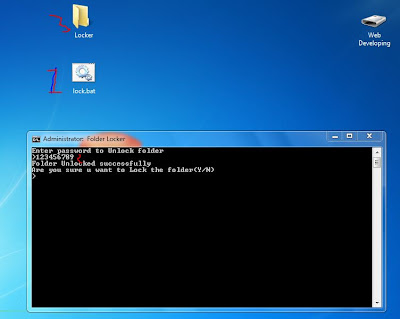
































0 comments